- All
- Product Name
- Product Keyword
- Product Model
- Product Summary
- Product Description
- Multi Field Search
Please Choose Your Language
Views: 0 Author: Site Editor Publish Time: 2025-07-02 Origin: Site








In today’s precision-driven manufacturing environment, ensuring the quality and accuracy of components is paramount. Industries such as automotive, aerospace, and precision machinery rely heavily on the geometric accuracy of their parts, with roundness being a critical factor affecting functionality and performance. A roundness tester is an essential instrument used to measure how closely a part’s cross-section approaches an ideal circle.
Before diving into the operation, it’s important to understand what a roundness tester is and how it is constructed:
Rotary Table: This precision component holds and rotates the workpiece with minimal runout to ensure the measurement reflects the part’s true geometry rather than the machine’s error.
Measuring Probe: The probe may be contact-based (e.g., diamond stylus) or non-contact (e.g., laser or optical sensors) and measures the radial deviation of the part surface as it rotates.
Data Acquisition System: Captures the probe’s output signal and converts it into digital data for analysis.
Analysis Software: Processes the data to compute roundness parameters, visualize results, and generate reports for quality control.
Together, these components provide micron-level measurement accuracy, making roundness testers indispensable tools for precision manufacturing.
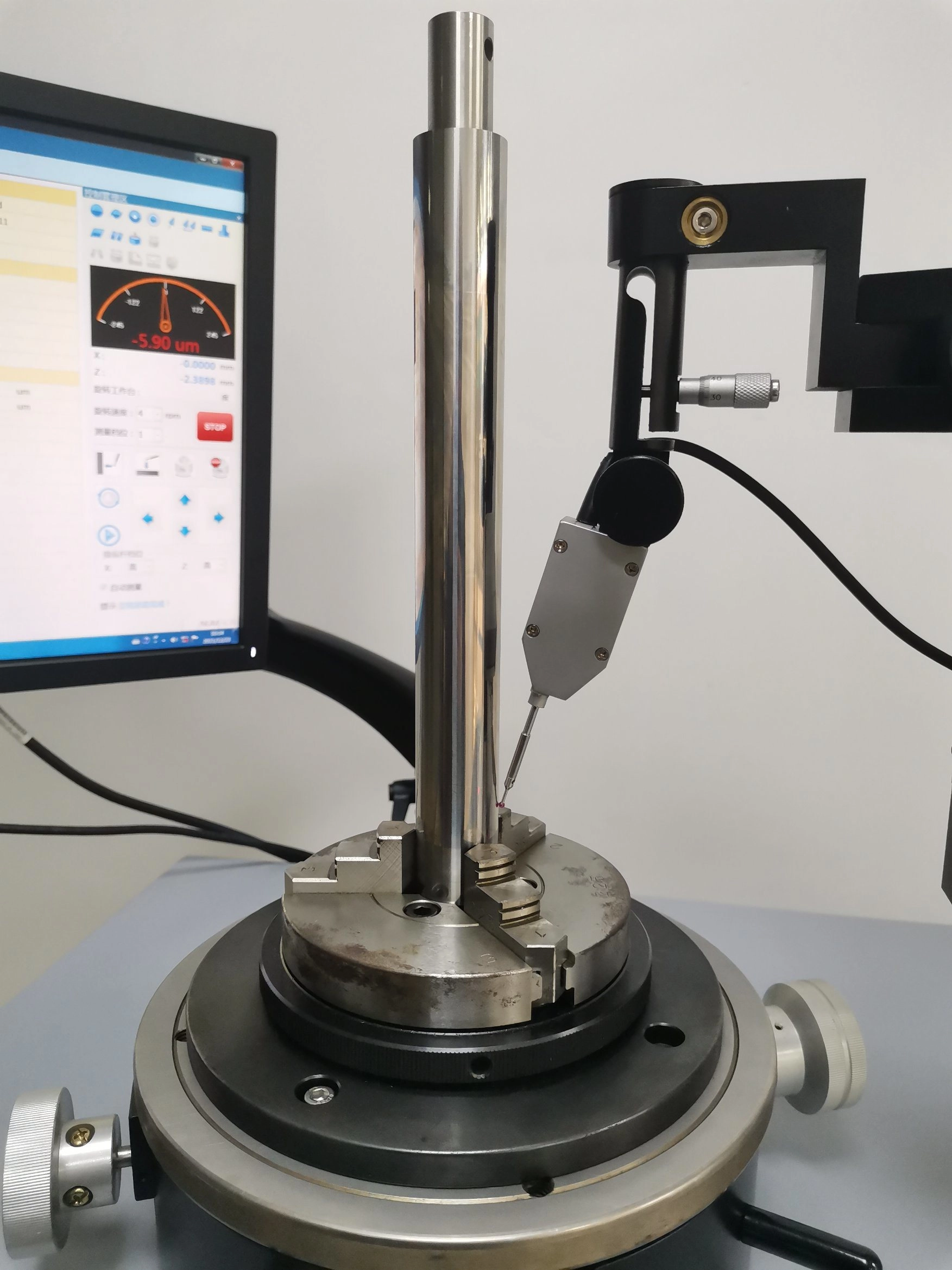
Dirt, oil, dust, or surface contaminants can affect probe contact and cause inaccurate readings. Use lint-free cloths and appropriate solvents (like isopropyl alcohol) to thoroughly clean the workpiece surface before measurement.
Visually inspect the part for any scratches, dents, rust, or surface defects. Such irregularities can distort measurement results or indicate manufacturing issues needing correction.
Secure mounting is vital for precision. Use the appropriate clamps, chucks, or custom fixtures to hold the part firmly and concentrically on the rotary table.
Ensure the workpiece’s rotational axis aligns precisely with the rotary table’s axis to minimize eccentricity. Misalignment introduces systematic errors. Use a dial indicator or runout gauge to verify concentricity before proceeding.
Use the instrument’s leveling devices (bubble levels or electronic inclinometers) to ensure the rotary table and measuring probe are properly aligned horizontally.
Calibration is mandatory for accurate measurement. Employ certified gauge blocks, calibration rings, or standard reference artifacts to check and adjust the tester’s accuracy. Perform calibration regularly according to manufacturer guidelines or quality system requirements.
Choose a probe compatible with the part material, surface finish, and measurement resolution needed:
Contact Probes: Ideal for hard, polished surfaces; provide very high resolution.
Non-Contact Probes: Suitable for delicate, soft, or temperature-sensitive parts to avoid surface damage.
Also, consider probe tip radius and geometry to match the surface profile.
Configure essential parameters in the software:
Rotation Speed: Typically a few revolutions per minute (RPM) to avoid vibration and ensure stable signal capture.
Sampling Points: The number of radial data points per revolution, often 512 or 1024, balancing resolution and measurement time.
Measurement Range: Define probe travel limits to fully capture the expected surface deviations.
Scanning Mode: Single cross-section or multiple axial scans for cylindrical features requiring 3D analysis.
Enter design dimensions, tolerance limits, and part identification data. This allows automatic comparison of measured results with acceptable limits and facilitates traceability.
Power up the rotary table and begin slow, steady rotation. Monitor for any abnormal vibrations or noises indicating mounting issues.
Ensure the rotational speed remains constant throughout data acquisition.
The probe continuously measures radial distance from the axis of rotation to the part surface. The sensor signal is digitized and stored in real-time.
Maintain a controlled environment, minimizing external vibrations, temperature fluctuations, or operator interference that could introduce noise into the data.
Watch the live data display to confirm stable, continuous measurement signals. Pause and investigate if irregular spikes, dropouts, or inconsistencies occur.
Once measurement completes, the software calculates critical indicators:
Total Runout: The largest difference between the maximum and minimum radius values recorded, reflecting the worst-case deviation.
Least Squares Circle: The circle minimizing the sum of squared deviations; serves as a statistical best-fit reference.
Minimum Zone Circle: The narrowest concentric ring enclosing all points; represents the tightest tolerance zone.
Harmonic Analysis: Identifies periodic deviations linked to manufacturing sources such as tool marks or vibration.
Visual representations such as polar plots and deviation graphs help identify specific irregularities on the surface, like bumps or dips.
Color coding or numerical annotations simplify the detection and quantification of problem areas.
The software automatically flags measurements outside the specified tolerance, providing clear pass/fail indicators for rapid decision-making.
Produce detailed reports summarizing the part information, measurement parameters, and analysis results. Reports commonly include charts, tables, and annotations.
Formats like PDF and Excel facilitate sharing with customers and internal stakeholders.
Archive measurement data in secure databases or integrate with quality management systems (QMS) to enable traceability, audits, and trend analysis.
Periodically verify instrument accuracy with certified standards to maintain measurement integrity.
Clean probe tips regularly and inspect for wear or damage. Replace worn stylus tips to prevent compromised measurements.
Perform measurements in temperature-controlled, low-vibration, and dust-free environments to minimize external influences on data accuracy.
Poor Mounting: Causes unstable data or eccentricity errors; always ensure secure, concentric clamping.
Electrical Noise: Grounding and shielding cables can reduce interference affecting signal quality.
Surface Roughness Effects: Rough or irregular surfaces may cause probe bounce; adjust speed or switch to non-contact sensing.
Incorrect Software Settings: Ensure parameters align with the part and testing requirements; improper settings lead to inaccurate analysis.
Q1: What is the best way to mount a workpiece to minimize measurement errors?
A1: Proper mounting is crucial. Use precision fixtures and ensure the workpiece is securely clamped on the rotary table with minimal eccentricity. Clean the contact surfaces to avoid debris interference. Also, avoid overtightening, which can deform the part.
Q2: Can a roundness tester measure both small and large parts?
A2: Yes, but it depends on the tester’s specifications. Some testers have adjustable fixtures and probes for a wide size range, while others are designed for specific size ranges. Always check the measurement range before use.
Q3: What types of probes are used in roundness testers?
A3: Common probes include contact stylus probes (diamond or tungsten tips) for physical tracing and non-contact probes like laser or optical sensors for delicate surfaces. The choice depends on the material and precision needs.
Q4: How do environmental factors affect roundness measurements?
A4: Temperature fluctuations, vibrations, and dust can introduce noise and errors. Conduct measurements in a controlled environment, use vibration isolation setups, and keep the tester clean to maintain accuracy.
Q5: Why is it important to establish a reference circle in roundness measurement?
A5: The reference circle acts as a baseline to calculate deviations. Different methods like least squares or minimum zone circles are used to fit this baseline. Correct reference establishment ensures reliable and comparable results.
Q6: What are common causes of unexpected measurement results?
A6: Causes include improper mounting, worn or dirty probes, mechanical backlash in the rotary table, or environmental interference. Regular maintenance and proper operating procedures help avoid these issues.
Mastering the use of a roundness tester ensures the highest level of geometric precision in manufacturing. By following a systematic approach—from preparation and setup to data analysis and maintenance—manufacturers can reliably detect roundness deviations, reduce defective parts, and enhance overall product quality.
Investing in high-quality roundness testing equipment and leveraging expert support from trusted suppliers like Guangdong Forth Science Technology Co., Ltd. can elevate your quality control processes. Their advanced roundness testers offer superior precision, user-friendly interfaces, and seamless integration with production systems—helping manufacturers stay competitive in precision-critical industries.
For more information on roundness testers, product models, and customized solutions, visit www.forthtester.com or contact Guangdong Forth Science Technology Co., Ltd. today to discuss how they can support your quality assurance needs.